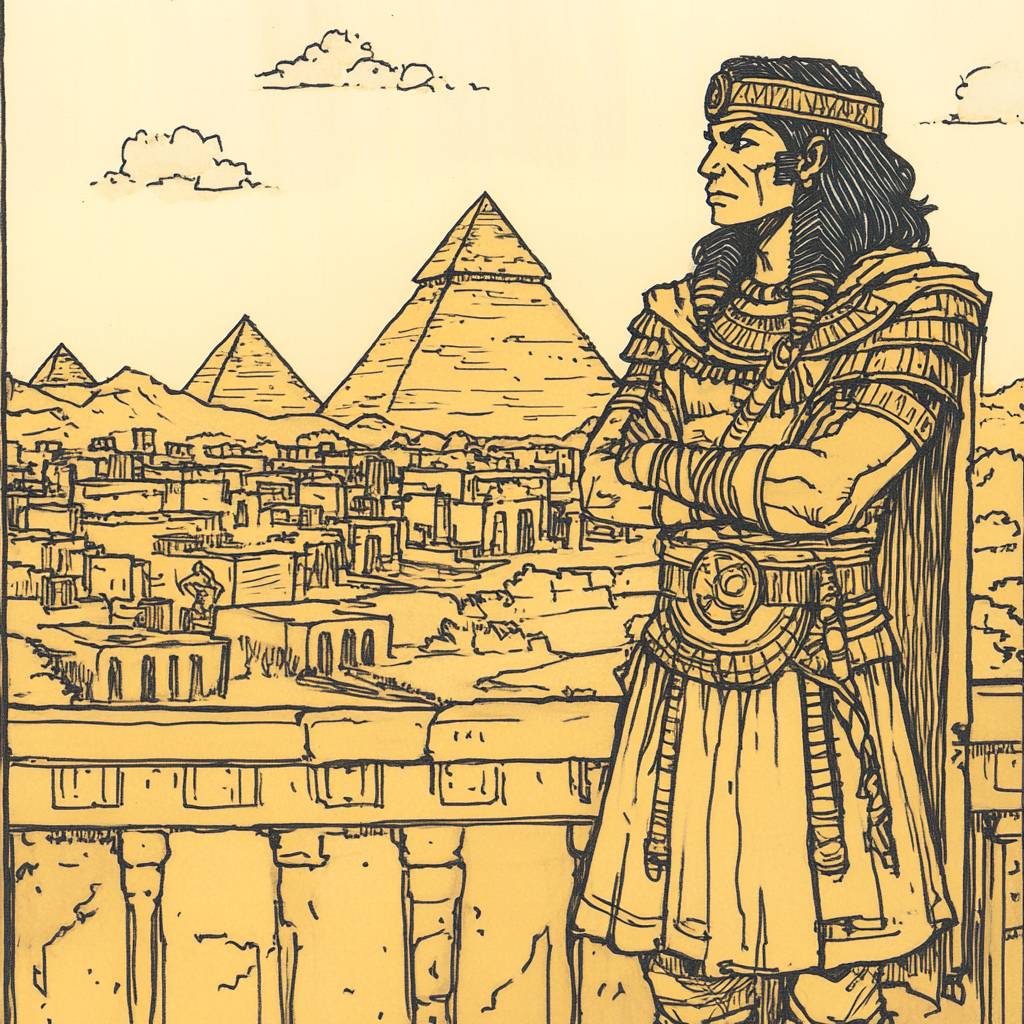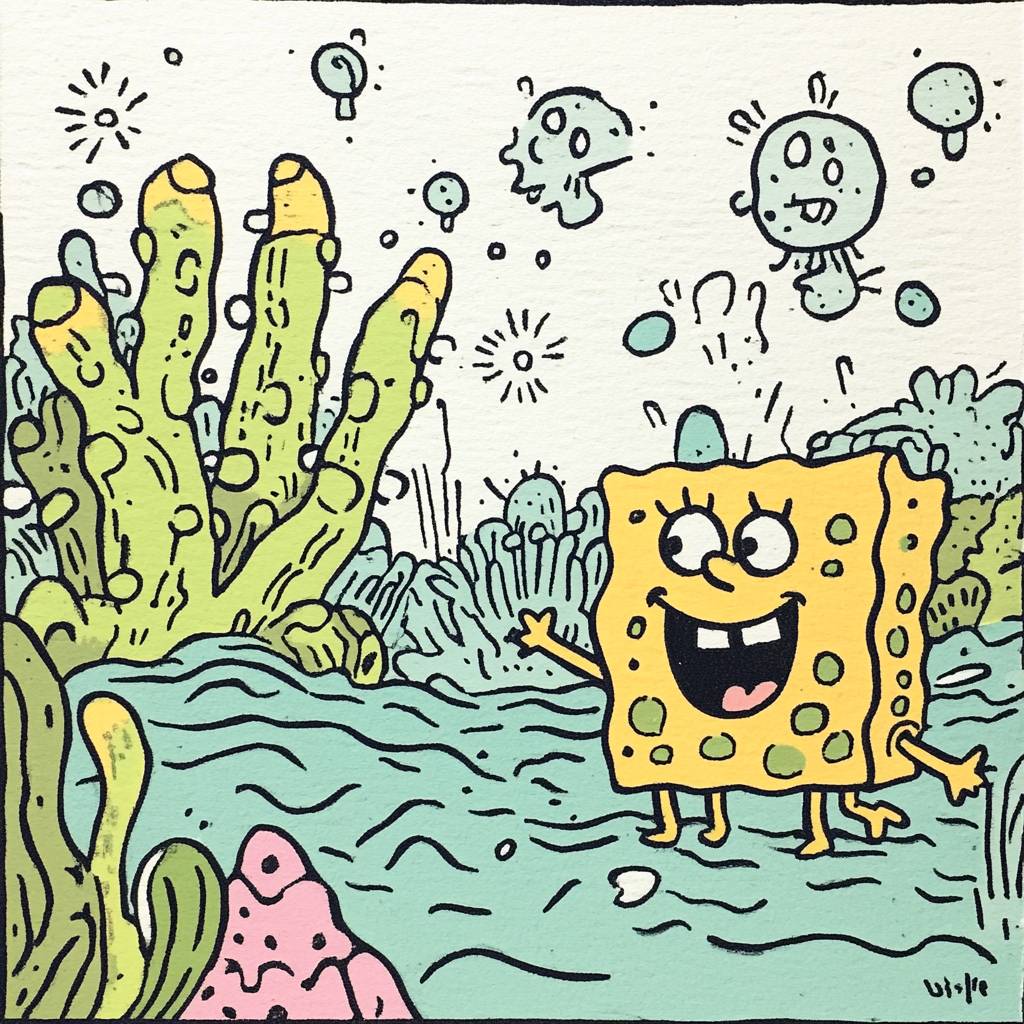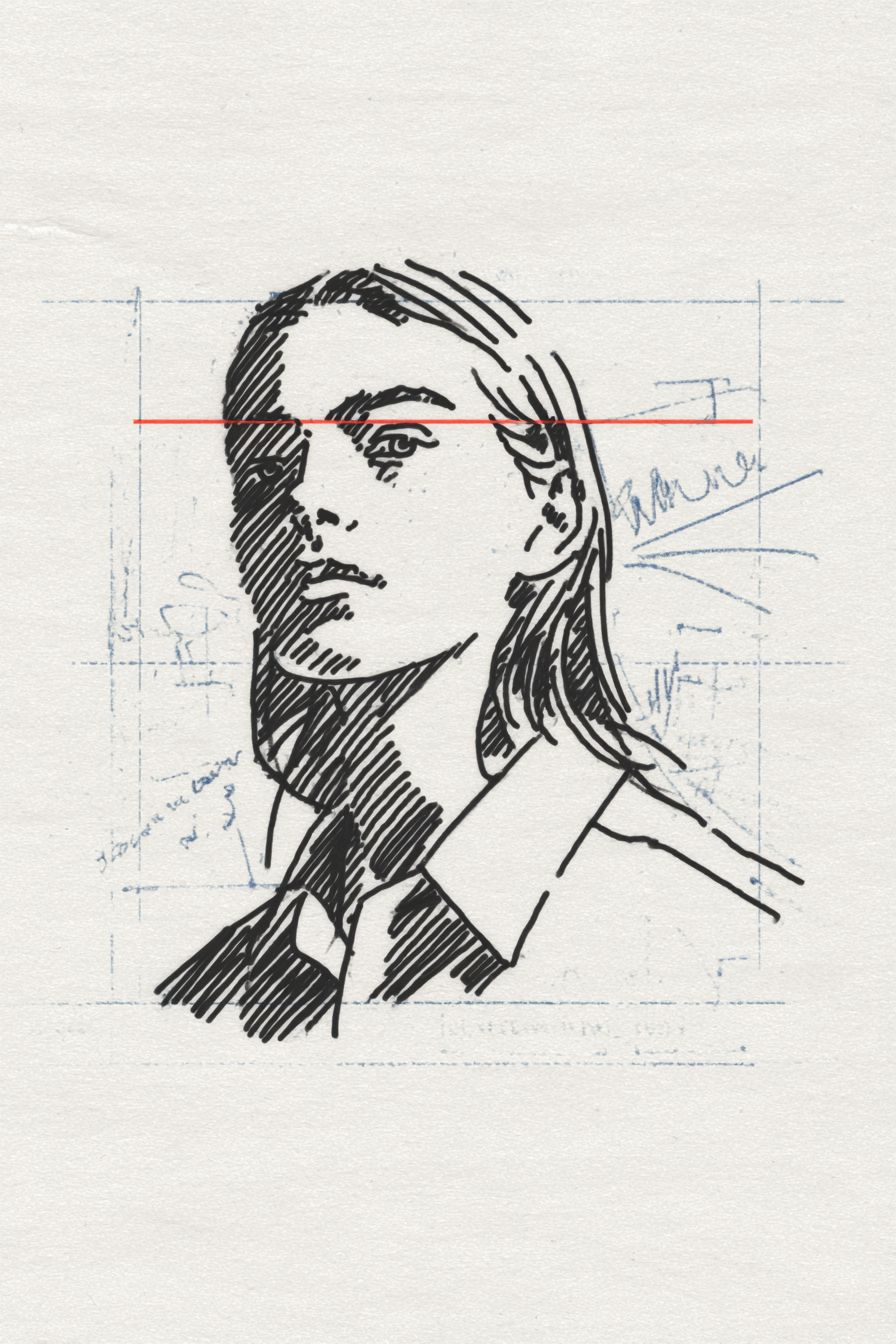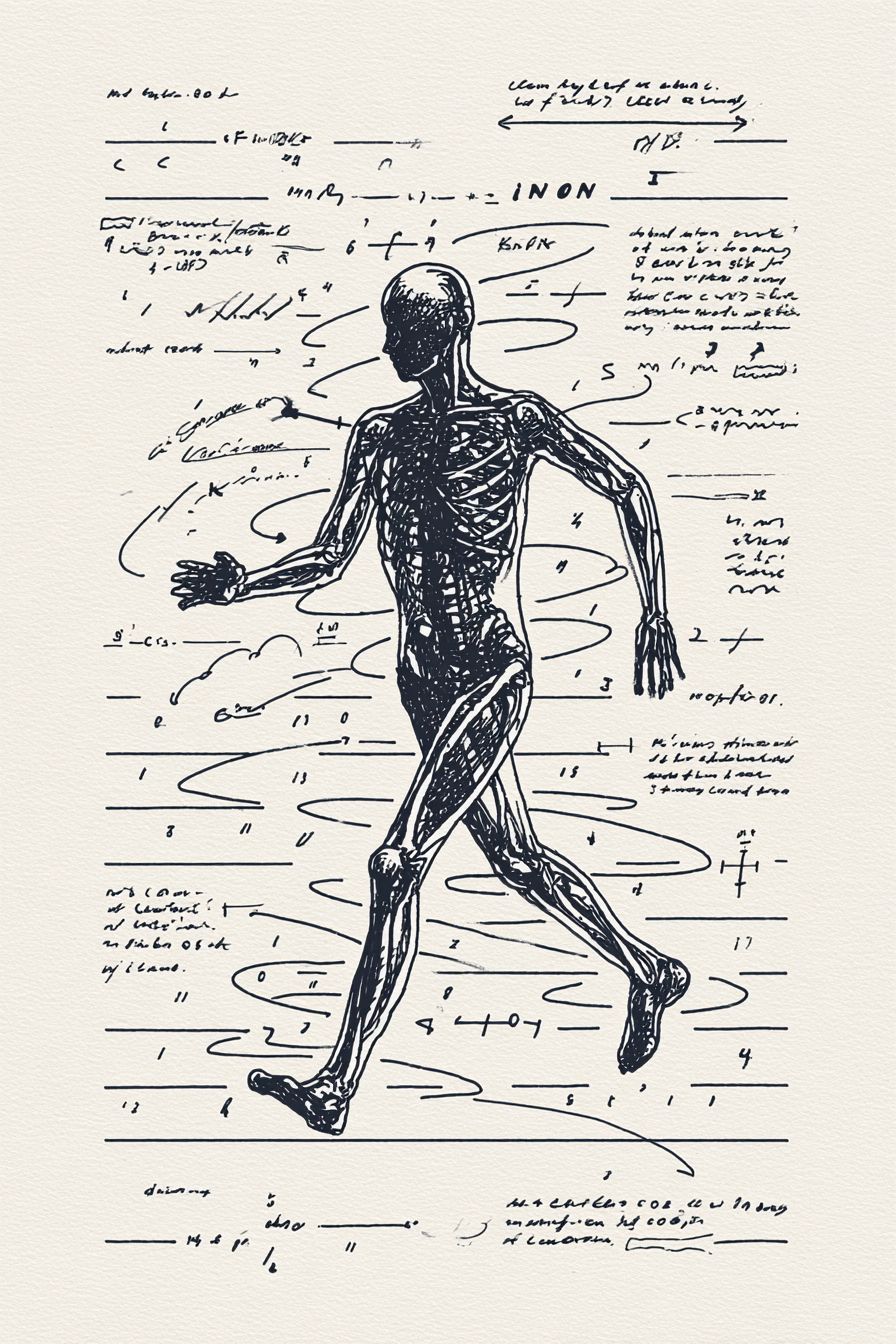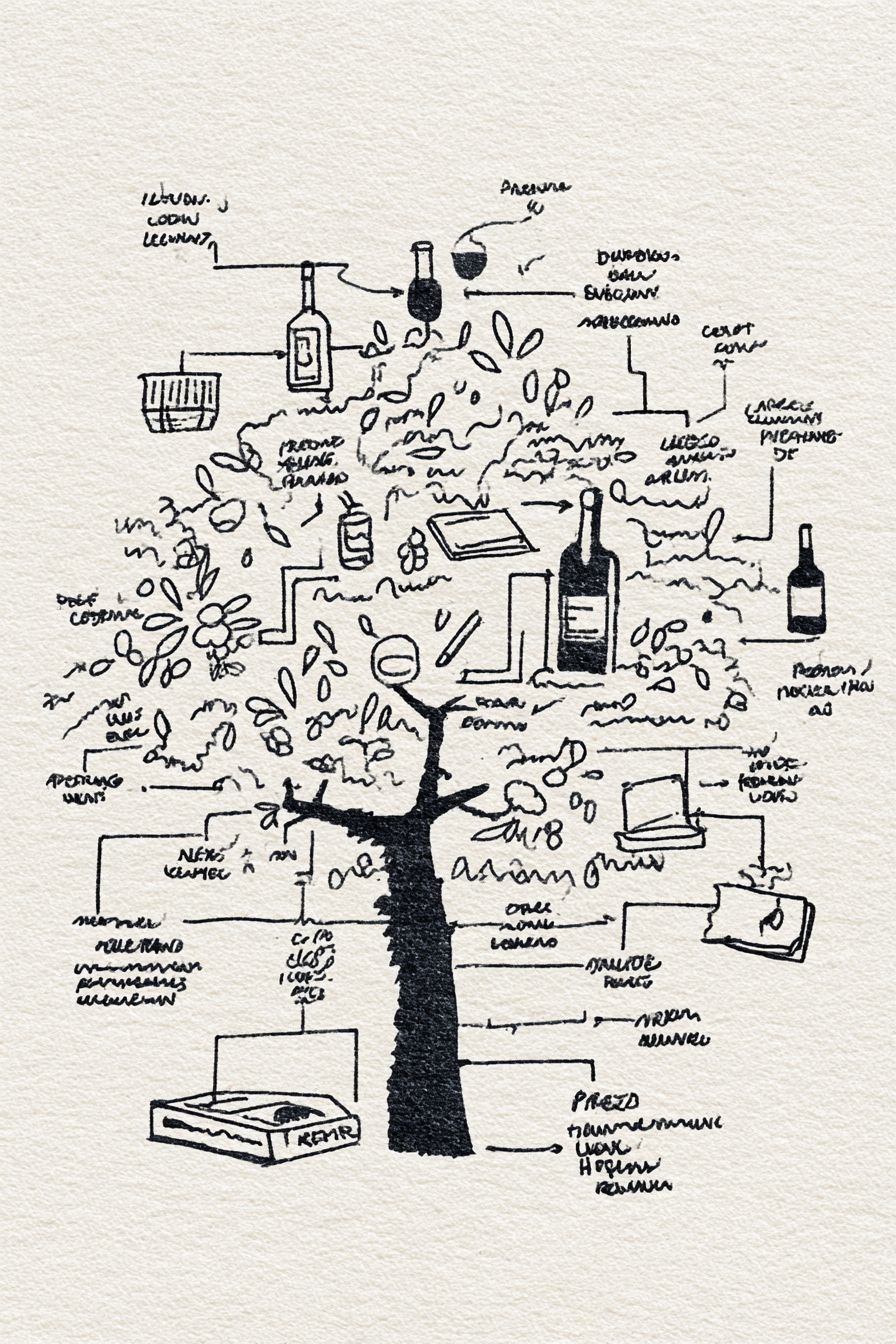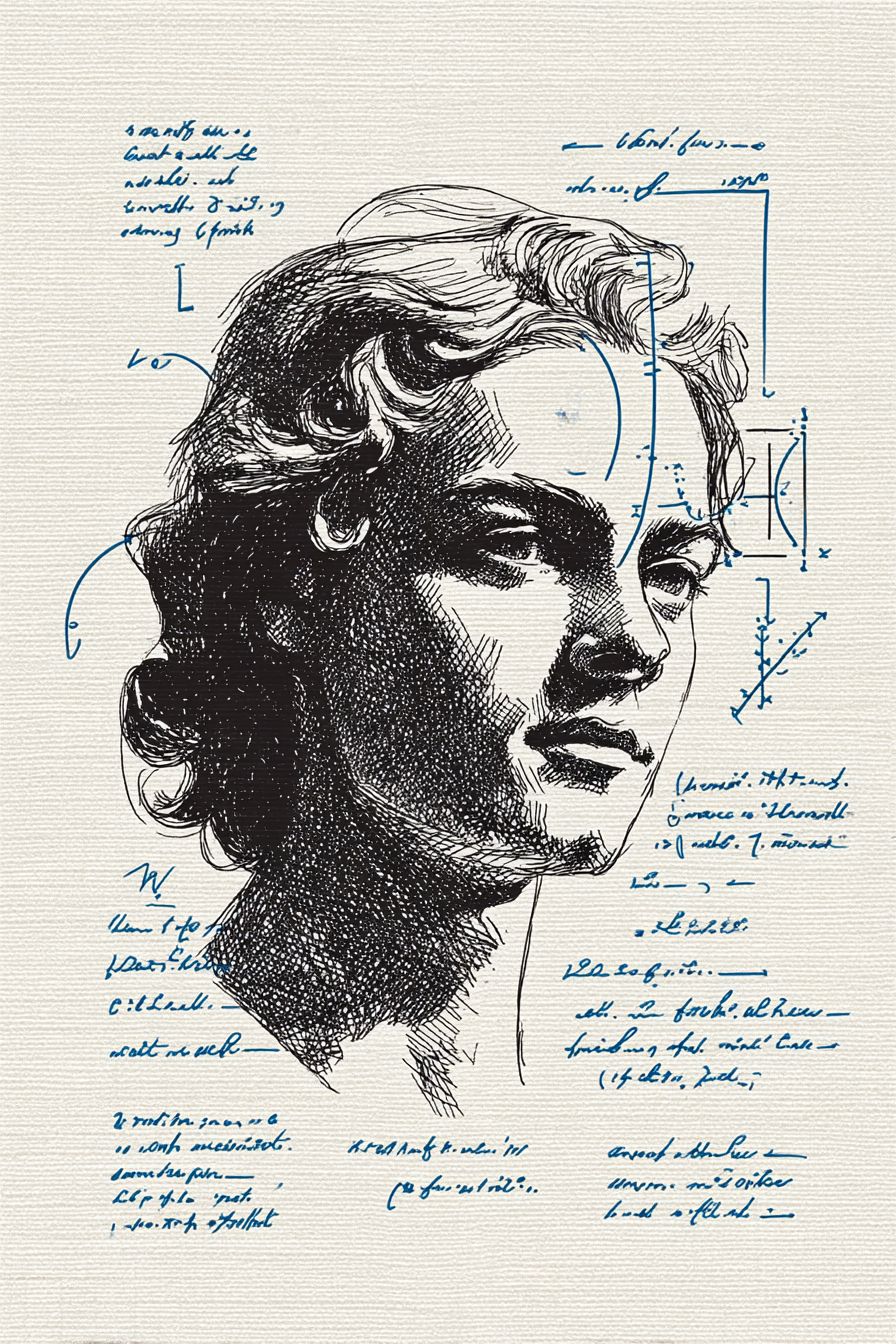Art Style Type
This SREF style blends elements of hand-drawn illustration and comic art, with clear indie comic characteristics. It adopts a line art approach similar to sketchbook or draft drawings, reminiscent of independent artists' personal creations. Rather than pursuing realism, it expresses artistic individuality through clean, powerful lines and slightly cartoonish representation, displaying some qualities of lowbrow art (alternative pop art).
Style Characteristics
The main style characteristic of these images is the use of black outline strokes that are clean, powerful, and slightly casual, creating a hand-drawn feel and artist's personal touch. The color scheme is primarily based on a pale yellow background with limited additional colors on select elements, creating a distinctive visual impact. The texture resembles creations on sketchbook pages or note paper, with an intentionally preserved roughness and imperfection that makes the work feel more authentic and character-filled. This style is impressive because it maintains the unique "hand feel" of the artist, with each stroke conveying the creator's personality.
Style-Enhancing Prompt Keywords
- Hand-drawn illustration: Pairing with this word enhances the manual drawing feel of the work, making lines appear more naturally flowing and adding traces of the artist's personal style
- Vintage comics: Using this word reinforces the old-school comic aesthetics in the work, bringing nostalgia and unique narrative visual effects
- Independent artist: Adding this element elevates the alternative art atmosphere of the work, increasing unconventional creative expression and experimentalism
Recommended Application Scenarios
This style is particularly suitable for independent game character design, children's book illustrations, music album covers, cultural magazine illustrations, alternative café branding, independent film posters, and any creative project requiring unique personality and handcrafted feel. It's also excellent for creating narrative comics or graphic novels, especially those pursuing non-mainstream aesthetics and personal artistic expression.
 Library
Library